** SOLID 명령어 사용하기 **
SOLID는 3개 또는 4개의 점을 찍어 그안을 면으로 채우는 명령어이다.
대각선방향으로 선택시 면이 채워지나 한방향으로 선택시 양끝이 꼬인 형태가 만들어진다.
<방법>
다음의 그림을 보고 각각의 방법대로 하나씩 그려본다.
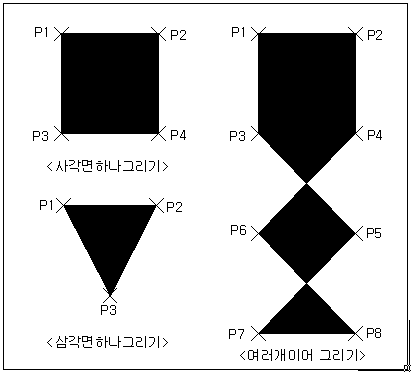
ⓐ 먼저 한방향으로 4개의 점을 찍어 하나의 사각면을 만든다.
Command: solid
Specify first point: (P1점 선택)
Specify second point:(P2점 선택)
Specify third point:(P3점 선택)
Specify fourth point or:(P4점 선택)
Specify third point:(엔터로 종료)
ⓑ 삼각형 그리기
Command:SOLID
Specify first point:(P1점 선택)
Specify second point:(P2점 선택)
Specify third point: mid of (P3점 선택)
Specify fourth point or: (엔터)
Specify third point: (엔터로 종료)
ⓒ 연속해서 그리기
Command:SOLID
Specify first point:(P1점 선택)
Specify second point:(P2점 선택)
Specify third point: mid of (P3점 선택)
Specify fourth point or: (P4점 선택)
Specify third point:(P3점 선택)
Specify fourth point or:(P4점 선택)
Specify third point:(P3점 선택)
Specify fourth point or:(P4점 선택)
[자료제공 : Dr.Koh]
SOLID는 3개 또는 4개의 점을 찍어 그안을 면으로 채우는 명령어이다.
대각선방향으로 선택시 면이 채워지나 한방향으로 선택시 양끝이 꼬인 형태가 만들어진다.
<방법>
다음의 그림을 보고 각각의 방법대로 하나씩 그려본다.
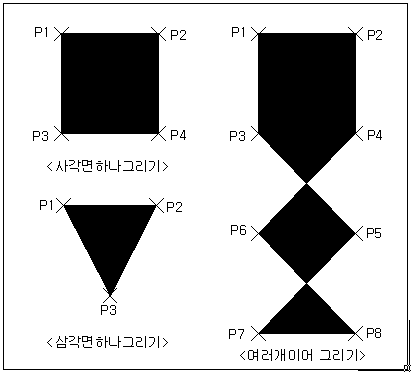
ⓐ 먼저 한방향으로 4개의 점을 찍어 하나의 사각면을 만든다.
Command: solid
Specify first point: (P1점 선택)
Specify second point:(P2점 선택)
Specify third point:(P3점 선택)
Specify fourth point or
Specify third point:(엔터로 종료)
ⓑ 삼각형 그리기
Command:SOLID
Specify first point:(P1점 선택)
Specify second point:(P2점 선택)
Specify third point: mid of (P3점 선택)
Specify fourth point or
Specify third point: (엔터로 종료)
ⓒ 연속해서 그리기
Command:SOLID
Specify first point:(P1점 선택)
Specify second point:(P2점 선택)
Specify third point: mid of (P3점 선택)
Specify fourth point or
Specify third point:(P3점 선택)
Specify fourth point or
Specify third point:(P3점 선택)
Specify fourth point or
[자료제공 : Dr.Koh]
